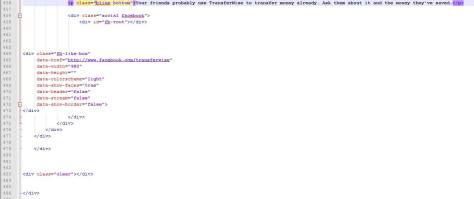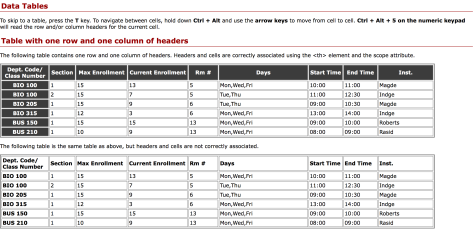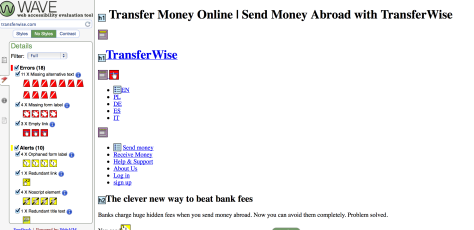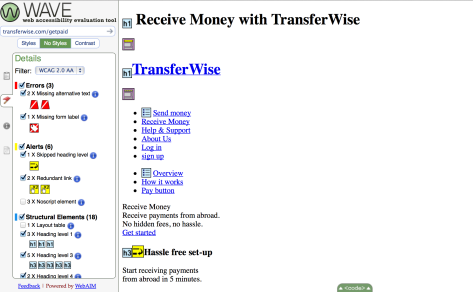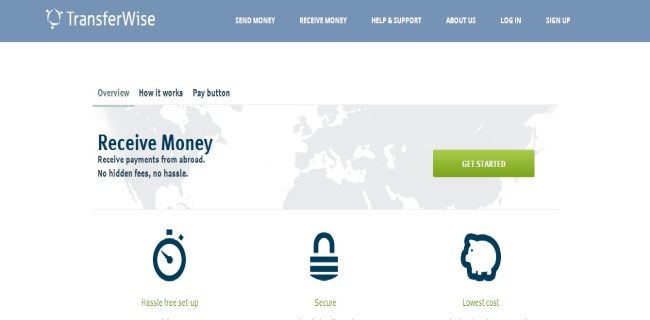Distributed Cognition
Distributed cognition means more than those cognitive processes are socially distributed across the members of a group. The three fundamental questions highlighted about social interactions are -1) how people are associated with an individual mind in a group of individuals.2) how cognitive properties of group differ from the cognitive properties of people acting in those groups .3) how the cognitive properties of individual minds are affected by participation in group activities.
Embodied cognition is not an incidental matter that we process bodies looking us casually into relations with our immediate environment. Casual coupling is an essential fact of cognition that evolution has designed us to exploit. For design of work environments, it means that work materials are more than mere stimuli for a disembodied cognitive system.
The study of cognition is not separable from the study of culture because agents live in complex cultural environments .Distributed cognition returns culture, context and history of picture of cognition. The new concept of culturally embedded cognition requires that we rebuild our model of the individual mind.
A person changes the outside world and the changed world alters the person simultaneously and the dynamic goes on. The environment holds nothing that couldn’t be inferred through reflection .With a good imagination and some knowledge of geometry ,people make sense of it without physical interaction with anything external.
Moreover people interact with representations to change the cognitive terrain rather than the interactions people perform to prepare themselves to engage the external part of that terrain through anchoring.
It is easier to process more efficiently and more effectively than by working inside the head alone through interaction. When we externalize a form or structure, we communicate with ourselves. As well as making it possible for others to share with us as a common focus.
The power of physical rearrangement helps people visually compare statements written later with those written earlier. Searching for a solution in the world is not always better. We can push the complexity envelope arbitrarily far and it cannot be done in the head alone.
Thinking with both rearrangement and having stable objects depend on physical things. Scale models are tangible representations of an intended design. They serve several functions- as a shared object of thought, enforcing consistency, revealing unanticipated consequences, without the stability and persistence some of the ideas people form about the temporal dynamics of a structure would be virtually unthinkable.
A fourth source of power of interaction depends on our ability of externally renarrate ideas. The activity of reformulating external representations is one of the more useful things we perform outside our heads. They encode content more transparently and more explicitly. Without actually testing things in the physical world, it’s too hard and error phone to predict downstream effects. Interactions and side effects are always possible. The rules governing reformulation are based on rewrite rules.
Persistence, reordering and reformulation can explain the cause of increasing the efficiency, precision, complexity and the depth of cognition by externalizing information and representation. If a represtational system is to function as a medium of through, the elements in the system must be manipulable to be worked with quickly .If external manipulability matches internal requirements on speed, and then an external medium has the plasticity to be a candidate for thinking in.
Notations revel more than the music one listen to. A non –natural representation can be more revealing and intuitive than the original representation. Without interacting with multiple representations certain discoveries would be out of reach.
The final virtue of external interaction is the summation of persistence, rearrangement and reformulation. The writer calls it as power of construction. The conclusion the writer draws is that to formulate certain thoughts and to transitions to others, people must be able to represent arbitrarily complex states or they must rely on the external states themselves to encode their values and use them to transition to later states. In order to extract meaning, people often mark, annotate and build up representations.
As our environment is enriched with new possibilities of communication and interaction, the field of human computer interaction meets difficult challenges of complex tasks, mediating, networked interactions and exploiting the ever increasing availability of digital information. In order to understand human cognitive accomplishments and to design effective human computer interactions, we realize the nature of these distributions of process.
In order to investigate the functional properties of distributed cognitive systems properly, we need a new kind of cognitive ethnography. The theoretical emphasis on distributed cognitive process is reflected in the methodological focus on events. Cognitive ethnography is not only single data collection or analysis technique. The theory holds that cognitive activity is constructed from both internal and external resources. The approach to human computer interaction they propose here requires researchers to make a real commitment to ado main .What researchers are proposing is more fundamental: a research frame work that integrates distributed cognition theory with methods for design of digital work materials.
The file d of HCI could certainly benefit from an integrated research framework. The theory further focuses on to design and back to new ethnographic observations. It is an important cycle of activity in our framework.
The very concept of distributed cognition and the need for cognitive ethnography arose from the observation. The outcomes that mattered to the ship were not determined by the cognitive properties of any single nevigatior.But they were the product of the interactions of several navigators with each other and with a complex suite of tools. It is not possible to know from observation alone the roles played in the navigation task. Ethnography of the use of new tools would be the beginning of the next phase of the cycle of research activity.
In the late 1980’s Hutchins moved his primary field location from the bridges of ships to the cockpits of commercial arlines.Since then he and his students continued to refine distributed cognition theory by applying it to cockpit.
In our integrated approach ,we are now in a position to complement the ethnographic,theoreticand design activities with experimental investigations of pilot eye movements while using the alternative designs.
It is possible to create virtual social and material environments that have different properties than real environments. A key focus of research based on distributed cognition is the natural representations and the ways that people use representations to do work. Hutchins and Palen were two forerunners who contributed much in this episodes.The research framework work the researchers proposed here and their previous theoretical ,ethnographic and design efforts lead one to address different questions. The questions may be- 1) how we can make representations more active ,2)how we can shift the frams of interpretation on so as to achieve a better conceptualization.
History Enriched Digital objectst
An interaction with objects is the world, history of use is sometimes available to us. We have developed other applications of history enriched digital objects. Records of the amount of time spent reading wire services, net news, manual pages, and email history of others interactions. The integrated of ethnographic analysis of current use histories digital artefacts that capture their use histories.( Pad++Zoomable Multiscae interfaces)
At this an experimental software system to support exploration of dynamic multi scale interfaces. The integrated framework encourages us to augment experimental evaluation of Pad++ with ethnographic analyses.
Intelligent use of space.
In observing behaviour in Pad++ it is apparent that how they manipulate icons, objects, and emergent structure is not incidental to their cognition. The cowork discuss here above points to one fact: People from a tightly coupled system with their environments. An integrated environment research is crucial to analyses and foundation of created digital environments what makes these cognitive alliances as powerful as possible.
Conclusions and future directions
human computer interaction as field began at time which human ufo processing psychology was the dominant theory.Here researches propose distributeted cognition as a theoretical foundation for human computer interaction research.It is unlikely the field of human computer interaction will do justice to designing the intellectual workplaces of the future.
Distributed cognition.(Edwin Hutchins)
Like all other branches of cognitive science, distributed cognition seeks to understand the organisation of cognitive systems. it takes cognitive processes to be those that are involved in memory, decision making, interface, reasoning learning and so on. The roots of distributed cognition are deep, but the field come into being under its current name in the mid-1980.
Mind in Society.
Breafing memory as a socially distributed cognitive has a long in sociology and anthropology. Durkheim and his students mentioned that memory could be coherent discussed as property of an isolated individual. Antropologists and sociologists styling knowledge and memory social psychologists studying small-groupp problem solving and jury decision making and often respective experts exploring the relations of individuals and group rationality. it is important to remember the fact in mind when thinking about human cognitive capabilities.
The Society of mind
the language of mind to describe what is happening in a special groups, the language social groups can be used to describe what is happening in a mind.Theories and research on the topic are mainly focused by min sky,Ygotsky and other social scientists and philosophers.
Interaction as a source of novel structure.
An important property of aggregate systems is that they may give rise to forms of organisations that can not develop in the component parts. by simultaneously considering the society mind and mind in society, the distributed cognition approach provides a new place to look for the origins of complexity.
The material environment
the potential of the material environment support memory is very widely recognised. Cognitive activity is sometimes sitauted in the material world in such way that environment is a computational system.
Distributing Cognition in Time
Simon offered a parallel as a way of emphasising the importance of the environment for cognition. humans create in their cognitive powers in part by creating the environments in which they exercise those powers.
It does not seem possible to account for the cognitive accomplishments of our species by reference to what is inside our heads alone. One must also cosier the cognitive roles of the social and material world.
Distributed cognition attempts to solve how we understand the relationships of social world. it is the material to cognitive processes that take place inside individual human actors.
Cognitive Ecology:
Cognitive ecology is the study of cognitive phenomena in context. As cognitive theory continues to shift from units of analysis defined in terms of dynamic patters of correlation across elements the study of cognitive ecosystems will become an increasingly important part of cognitive science.
Everything is connected to everything else .Not all connectivity is equally dense .A theory of cognition that includes culture,context,history and affect will effectively exclude the study of cognitive ecology .Cognitive science is returning to the issues.
By the late 1970s
As cognitive science develop, a few research traditions committed to a cognitive eco system as the correct unit of analysis.
Ecological psychology
Gibson stressed that psychological process could only be understand in terms of the dynamic compiling between the area and its environment. He tasted his colleagues, saying of information processing approach to psychology, “it will not do, and the approach should be abandoned.”
Ecology of mind
The essay list mentions here Gregory Bateson. Bateson was a key player in one of the most ambitions projects in the history of the social science. In culturally constructed social interacthomy ever refraining from all actor is a meaningful behavior .
Cultural historiacal activity theory:
This approach holds that human thoughts develos in cultural context,historically contigent cultural practices.Ecological psychology,ecology of mind and CHAT can be seen as ancestors of a modern synthesis of cognitive ecology approaches.
Organiz environment dynamics become agent-environment interactions embodied robotics.The cognitive properties of groups can be quite different from the cognitive properties of any individual in the group.While everything is connected to everything else ,the patterens in the density of interconnectivity determine cognitive properties of the system whether the system is an area of a brain or a group of governmental agencies responding to the crisis.
The boundaries of units of analysis have been expanding in many areas of cognitive science for sometime,as researchers transition to units defined in terms of the inherent properties of the dements . As the field of cognitive ecology grows and matures ,we will achieve a better understanding of why cognitive processes are as they are .This will be true both in a synchronic sense in terms of the fuctional relationships among the elements of the contemporary cognitive ecology and also in a diachronic sense where understanding the evolution of cognition will be recast as understanding the evolution of cognitive ecologies.